Informatica Powercenter weaknesses
Things that make an Informatica developer's life harder and sometimes makes them laugh.
Looking in the internet, we can find a lot of articles on why Informatica is the best etl tool but there's very little information on its weaknesses.
Still Informatica Powercenter is a leading ETL tool on the market, however it's far from being perfect. This article covers things that are never revealed on a sales powerpoint presentation level.
This is a compilation of weaknesses of Informatica from the developer's perspective. Hopefully after reading someone will avoid getting into trouble.
Recently on a project I'm taking part in, we migrated and switched from Informatica 8.6.1 to 9.1.0. I was hoping most of the issues described below would be resolved but apparently it's not the case.
Sorting values
Sorting of dates and numbers based on string values. This generally looks like an amateur work. Few examples below:
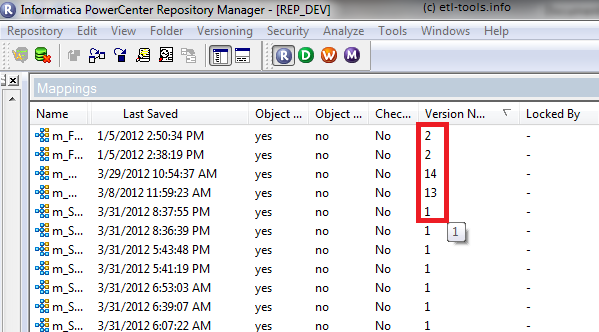
Is really 2 a bigger number than 14? :)
And here's how session are sorted in the ascending order by date:
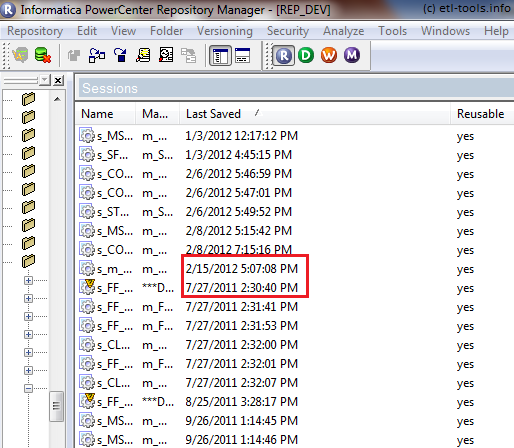
Lack of sorting in Workflow Monitor
For instance you can't order sessions by Name, Start Time, Completion Time. In fact reading the execution logs is a pain, especially when a workflow has many sessions. By default the sessions are sorted by execution order (start time), however when workflow monitor is loaded when a workflow is still running, the sessions get sorted in a random order.
Workflow monitor
- In Workflow monitor, why there's no option to filter out folders that are not of one's interest? I mean in big Powercenter installations there are tens of available folders. Typically, a developer has access to maybe three, maximum five. But in the folder tree on the left-hand side there are all of them. It takes time for WF monitor to load and this consumes network traffic.
- It's also a pity that informatica doesn't provide a web-based workflow execution monitoring tool
Repository Manager
Moving object from one folder to another.
Let's say we want to copy workflows, sessions, mappings and sources + targets from one folder to another.
If we do it in repository manager using copy & paste method or dragging and dropping the main workflow, all the objects will be copied. But... the problem is that the source filter set on a session level gets reverted to the value from the mapping! So if there's a source filter which limits the data in some way (a where SQL filter statement) it gets wiped out. So be careful when copying the sessions.
It doesn't happen when doing 'export to XML' and 'import from XML' in the repository manager though.
Wouldn't it be handy to be able to choose if the values should be reverted?
Importing XML export files
Importing XML repository export files - the folder selection window when you map folders from the XML file to the available folders. You can't type in the folder name. So you need to click ... and it seems that Informatica reads all the available folders and user's permissions. This is ok, however for me it sometimes takes like 15 minutes to load this window! Way too long.
Mappings and workflows development
Lack of functionality compared to other tools or things that might be improved:
- Lack of a possibility to do loops within informatica workflows.
- Parameter files handling. The concept of using a parameter file is ok, however it would be nice to be able to dynamically set parameters during runtime. Editing the parameter file for each run is rather painful. This would be very helpful especially for development/testing phase.
- It's not possible to run a single session within a worklet. Sometimes, again especially for testing/development, it's handy to just run sessions one by one. It's ok in workflows but why it's not possible within worklets ?
- When a workflow is running it's not possible to run another session (the error message says: Could not start execution of this workflow because the current run on this Informatica Server has not completed yet.). Enabling concurrent execution option on a workflow level sometimes helps, not always though. Why it's not possible to put such a session in a queue?
- Lack of refresh option in designer and wf manager. If for instance a source definition changes, a developer needs to disconnect and connect again. In repository manager the refresh option is available though.
- In workflow manager (can happen also in designer), when a mapping is modifed, after coming back to the session, it can't be validated, saved or refreshed due to the following error: REP_12355 The object ... has been modified since the time it was read.
The only option then is disconnect the repository and connect again or restart the tool.
It would be so much easier to be able to do a refresh or if this causes a conflict, to be able to choose what to do. Unfortunately the only option available is a restart, not nice.